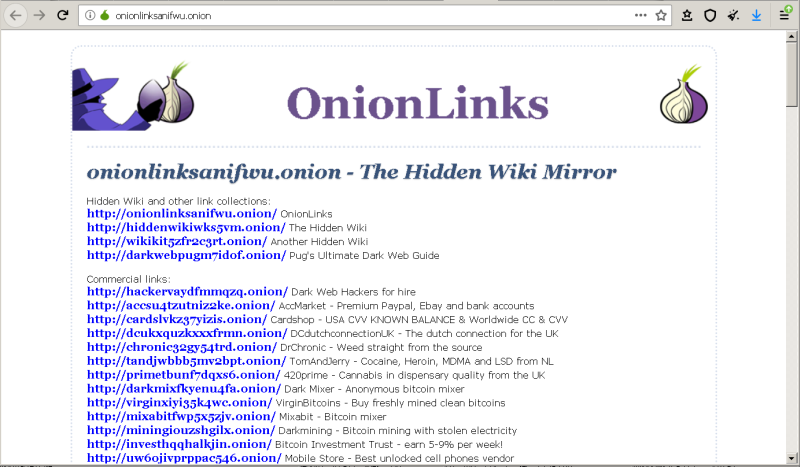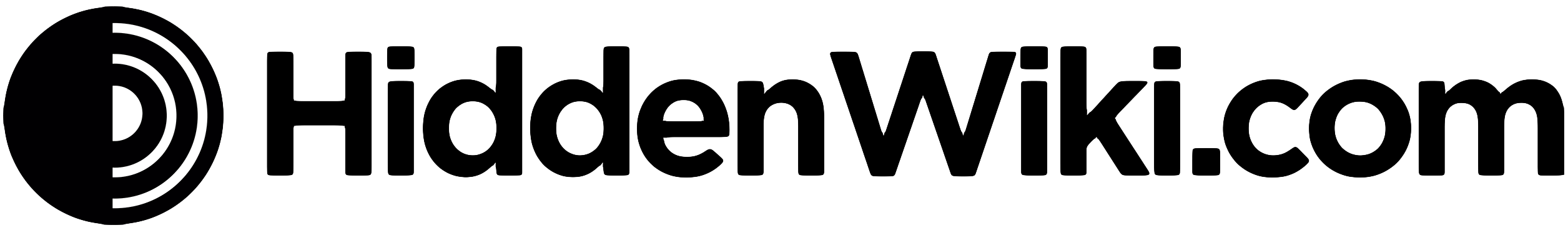To browse the Tor .onion sites on the Hidden Wiki you need a browser for the dark web.
If you are using a windows PC, Linux or MacOs then Torbrowser will be the right option for you.
On Android there is also an app called Torbrowser, while on Apple Iphones only Onion Browser app exists.
After you have the right program or app installed, all you have to do is launch the Torbrowser and then go to HiddenWiki.com in the Torbrowser.
Then you can browse the .onion sites on the front page of HiddenWiki.com on a safe way.
As you can see, accessing the dark web is not a complicated task. And if you only access dark web sites on link directories like the Hidden Wiki, then it is almost as safe as browsing the normal internet.
If you need more privacy and anonymity, then instead of using Torbrowser, you can look into Whonix, QubesOS and Tails, which are operating systems which come with a Torbrowser and a more privacy focused set up.
But for regular dark web users, just using the options mentioned before will be fine and safe enough.
Make sure to bookmark HiddenWiki.com so you can always access the dark web safely using trusted dark web links.
For purchasing things on the dark web, you can also use one of the Bitcoin wallets listed on the front page. They provide better privacy than other Bitcoin wallets.
But for just browsing the dark web you don’t need to take care of too many things, since just browsing is not illegal and after all pretty safe.
If you are still wondering how to access the dark web and it’s many interesting sites, then just install the mentioned apps and go to HiddenWiki.com again and click some of the Tor links on our front page.
For example you can go to http://onionlinksanifwu.onion/ inside the Torbrowser or Onion Browser on Iphone and it will show you this site: